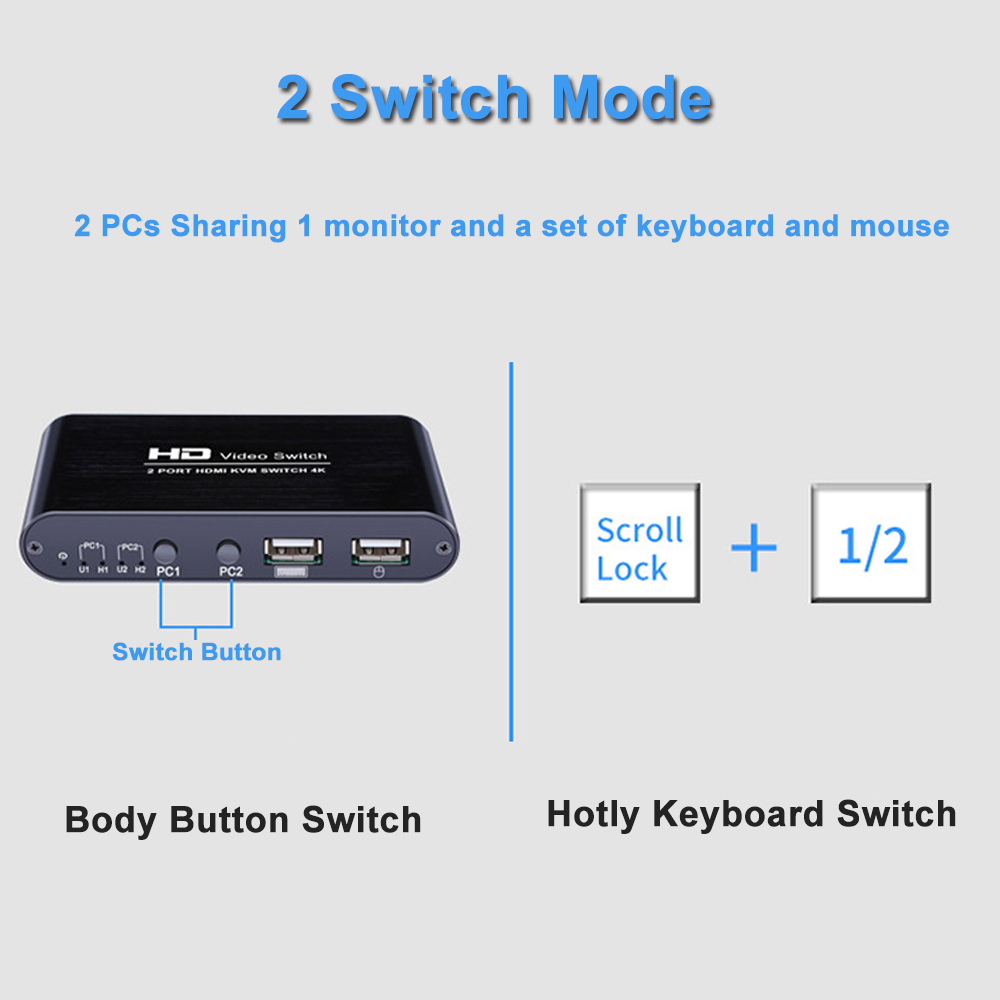Price:
US$28.19
Free Shipping
AIMOS 4K 2 Port KVM Switch Keyboard Mouse Switcher Include 2 USB Type-B Cable Support 4k@30HZ 3D for Laptop PS4 Xbox HDTV Monitor AM-KVM201YT


Compatibility
To confirm that this part fits your vehicle, please enter your vehicle's details below.
-
Year:
Select
-
Make:
Select
-
Model:
Select
-
Submodel:
Select
-
Trim:
Select
-
Engine:
Select
- Clear All
This part is compatible with 0 vehicle(s).
Show all compatible vehicles
Show all compatible vehicles
This part is compatible with 1 vehicle(s) matching
This part is not compatible with
Recent searches
- Year
- Make
- Model
- Submodel
- Trim
- Engine
Features:
◆ This AIMOS KVM switch allows you to control 2 PC by only using one set of mouse and keyboard, which is saving space, costs and increasing PC management efficiency.
◆ Support button switch and hot key switch. Hotkey switch is double-click the "Scroll Lock" + number "1" or "2" to move to the next host.
◆ This is a KVM switch to share your monitor, mouse and keyboard. Not support HUB function, USB device can't be recognized, such as USB Hub, U-disk, printer, scaner.
◆ Not support 4K@60 with 18Gpbs bandwide(YUV 4:4:4). 2 In 1 out HD KVM switch 4K is compatible with HD 1.4 and HDCP 1.4 and supports resolution up to 4K@60 Hz(YUV4:2:0). With this HD switch, you can enjoy the most luxurious video and audio.
◆ Supports for all computer systems, including Windows10 / 8.1 / 8 / 7 / XP / Vista, Mac, Linux, Chrome OS. Also compatible with game consoles like PS4 / PS4 Pro / PS3 / Xbox, TV Box, CCTV system and DVR. Moreover, it supports hot plug, making add or remove computers without having to power down the KVM switch.
Specifications:
Standards: HD 1.4 HDCP 1.4
Resolution range: 4K@60(YUV4:2:0), 4Kx2K@30Hz, 3D, 1920*1080@60Hz
Connector: HD-A Interface
HD Cable Range: <5M( Resolution: 1920*1080@60Hz)
Interface protocols: USB2.0
Power supply: DC 5V
Power dissipation: MAX 2W
Temperature: Operating: -5-70℃
Humidity: Operating: 5% – 90%
Packing list:
1x HD KVM Switcher
1x Power wire
2x USB wire
1x user manual