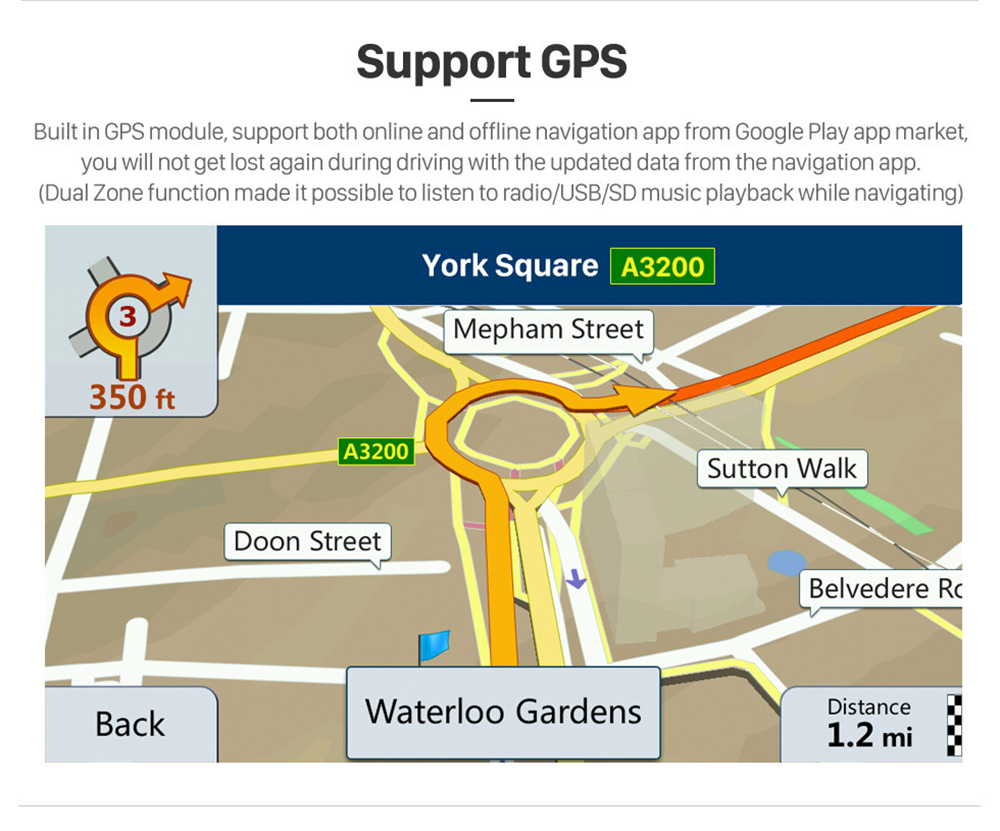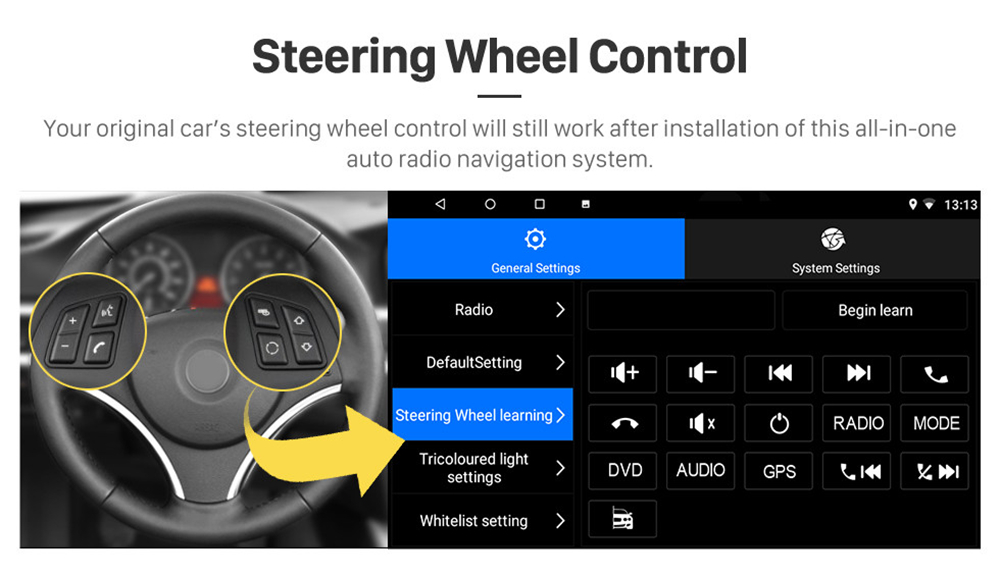Price:
US$206.99

Compatibility
To confirm that this part fits your vehicle, please enter your vehicle's details below.
-
Year:
Select
-
Make:
Select
-
Model:
Select
-
Submodel:
Select
-
Trim:
Select
-
Engine:
Select
- Clear All
Show all compatible vehicles
- Year
- Make
- Model
- Submodel
- Trim
- Engine
Specification:
Memory Capacity:
or
4G RAM+32G ROM 8 Core
Screen resolution: 1024*600, Maximum support 1920*1200(you can install a 1920*1200 screen to exchange It)
only one bluetooth device to connect this uint.
EQ: Support
Support: English, Japanese, Spanish, Italian, French, German, Portuguese, Russian, Arabic, Turkish, jewish, Vietnamese, Thai,
Chinese Simplified, Chinese Traditional, etc. (Default language English)
3G/4G Dongle Setup:
Connect the 3G/4G dongle to the USB slot on the back. the system will automatically recognize the dongle and connect.
DAB+:
Support DAB+, but you need to buy a DAB+ box and DAB+ antenna to start the function.
Start Logo Setup:
Support: Touch the ES File Explorer, select your car logo from the USB device.(the image of car logo must be BMP format), click
the upper right corner, select Set As Bootlogo.
Steering Wheel Control Setup:
Support: Click the Wheel APP to setup key function learning.(click Reset to reset the keys)
Phone Mirror Link:
for Android phone: via WIFI or USB connection
for IOS phone: via WIFI
Not Support:
For Suzuki Swift 2005-Up
1 X RCA Cable Socket B
User Manual linkage1: https://drive.google.com/open?id=1U0PpeT8VIr3UbsElhTMwt2vgalLRyVnC
User Manual linkage2: http://myosuploads3.banggood.com/products/20191227/20191227005918ID1549242Instruction.pdf